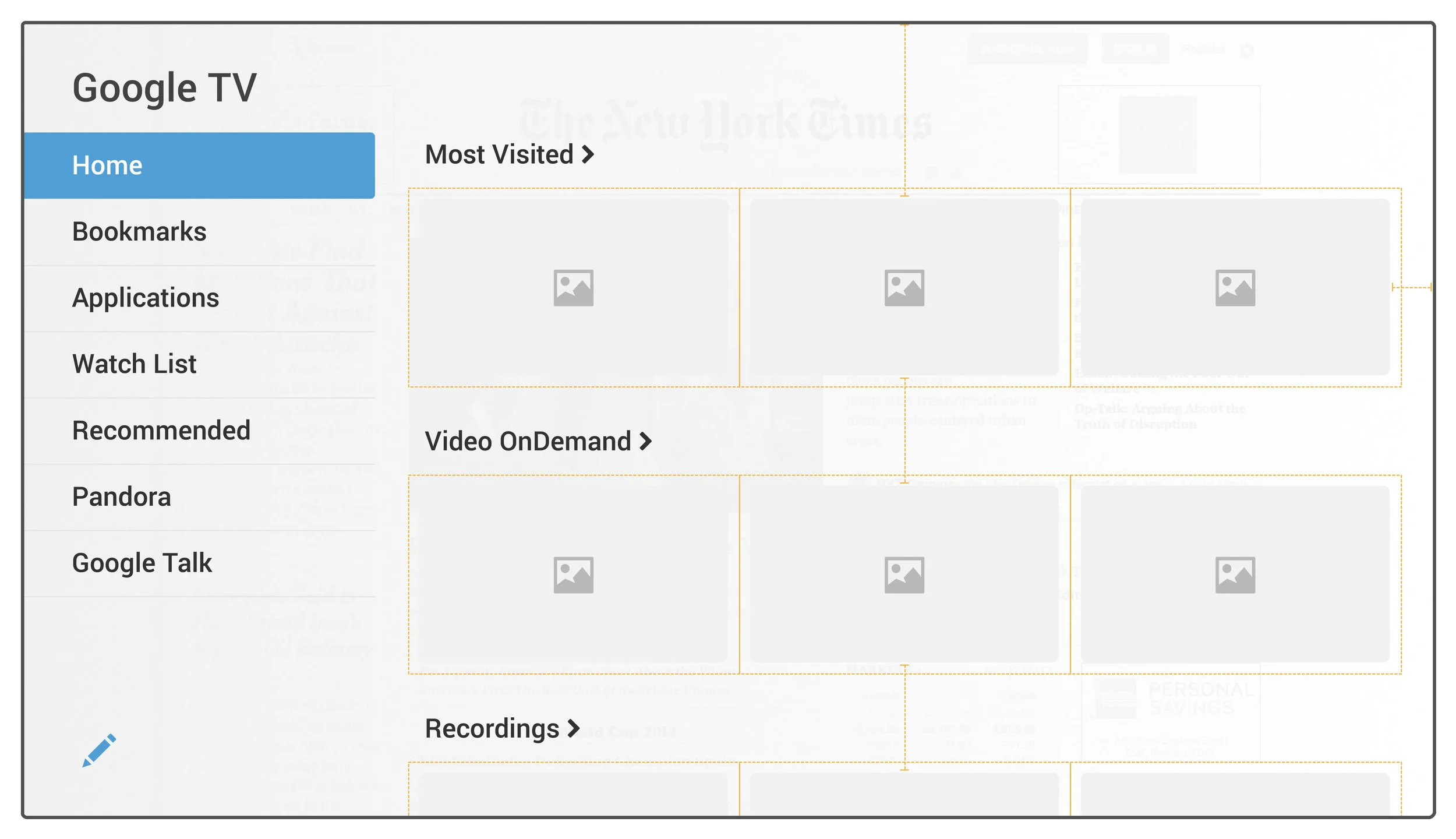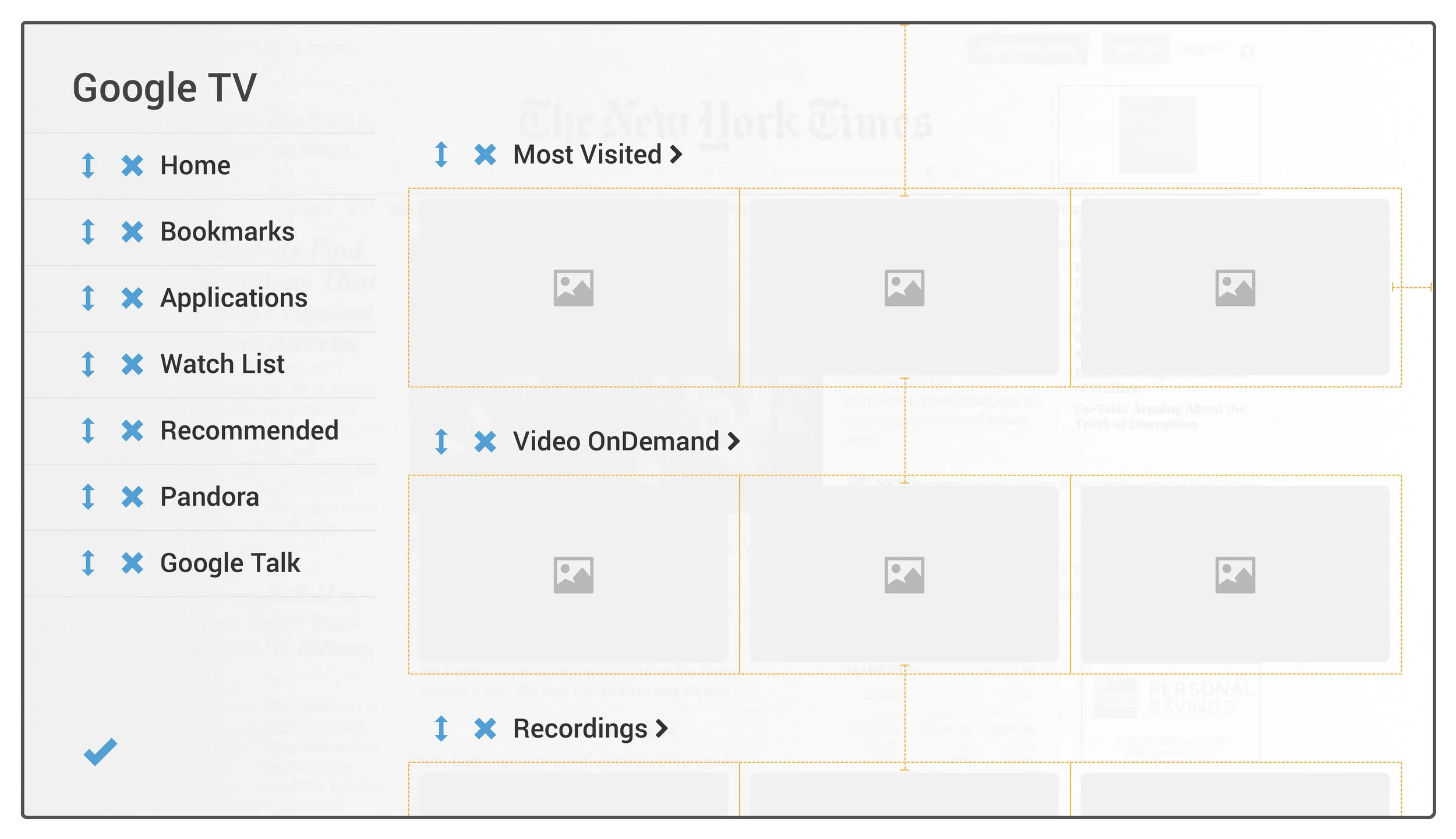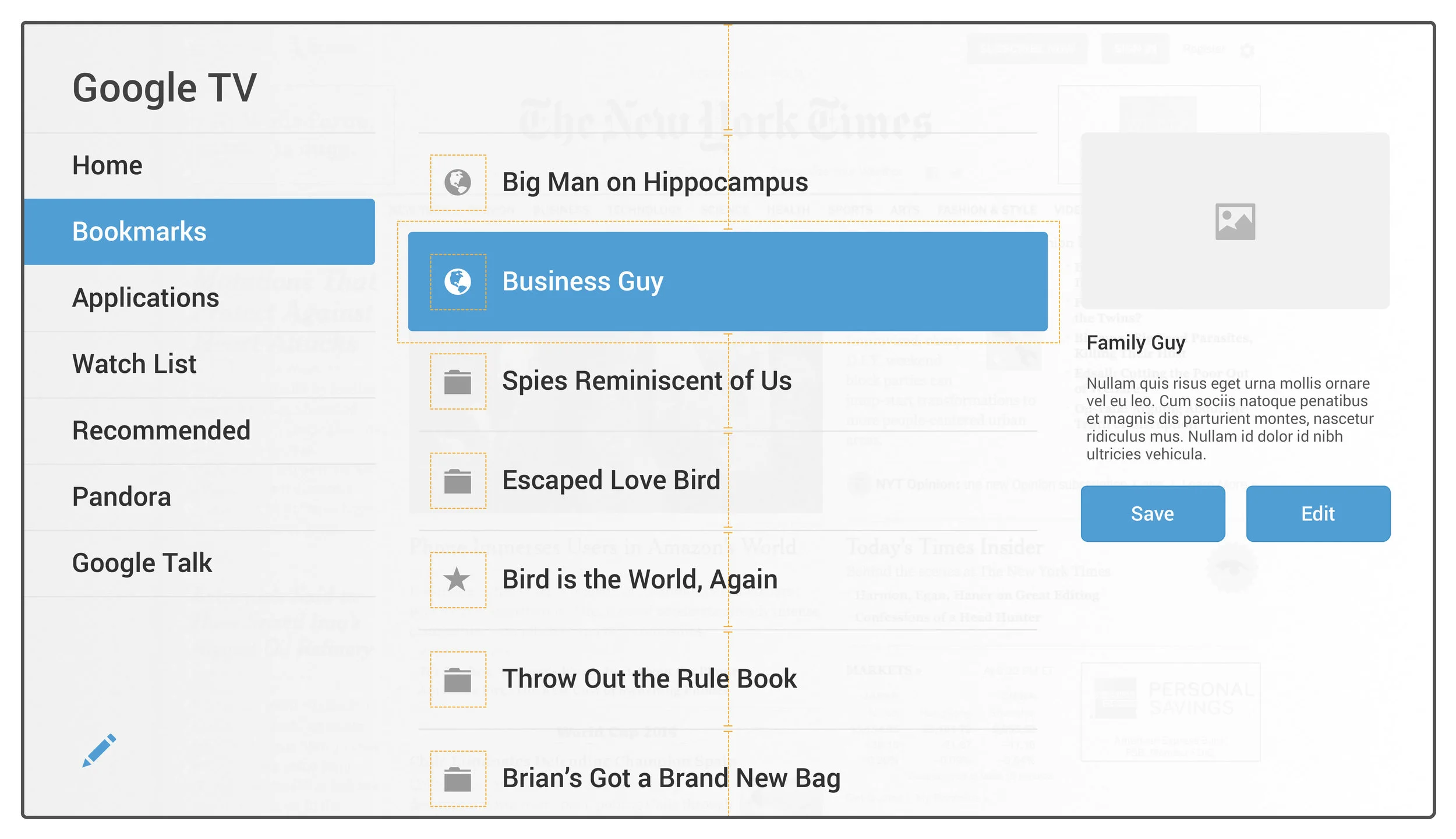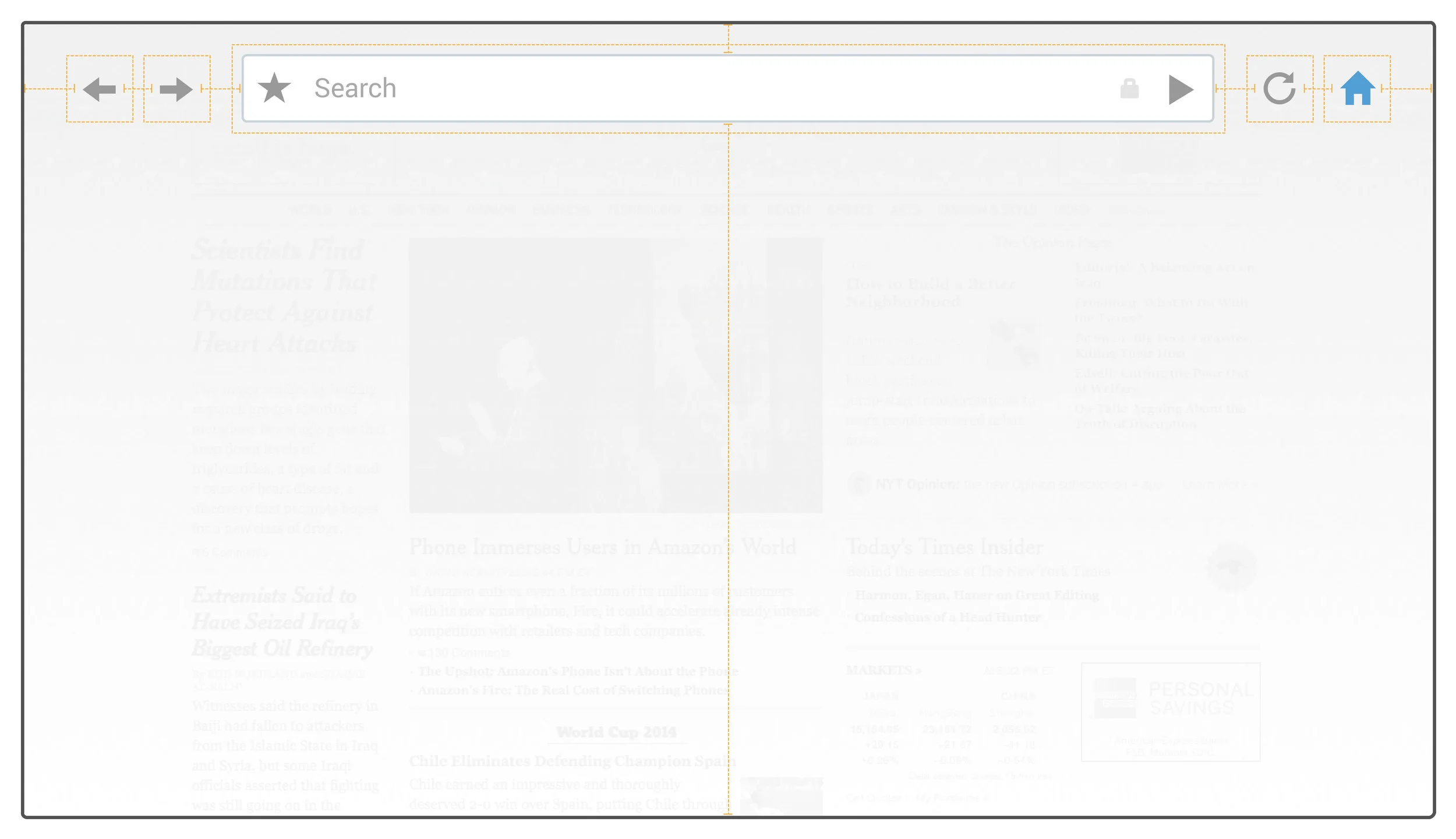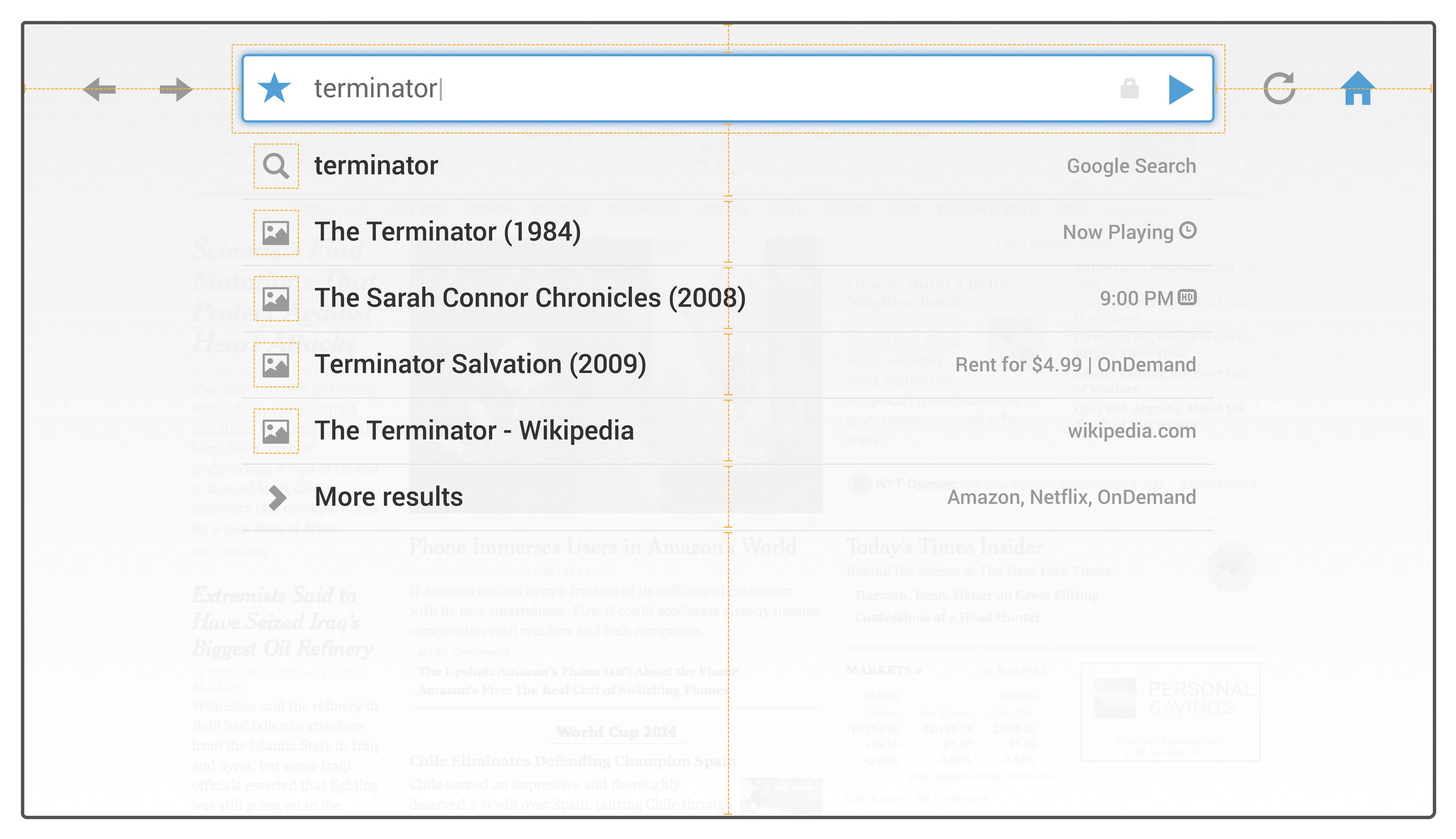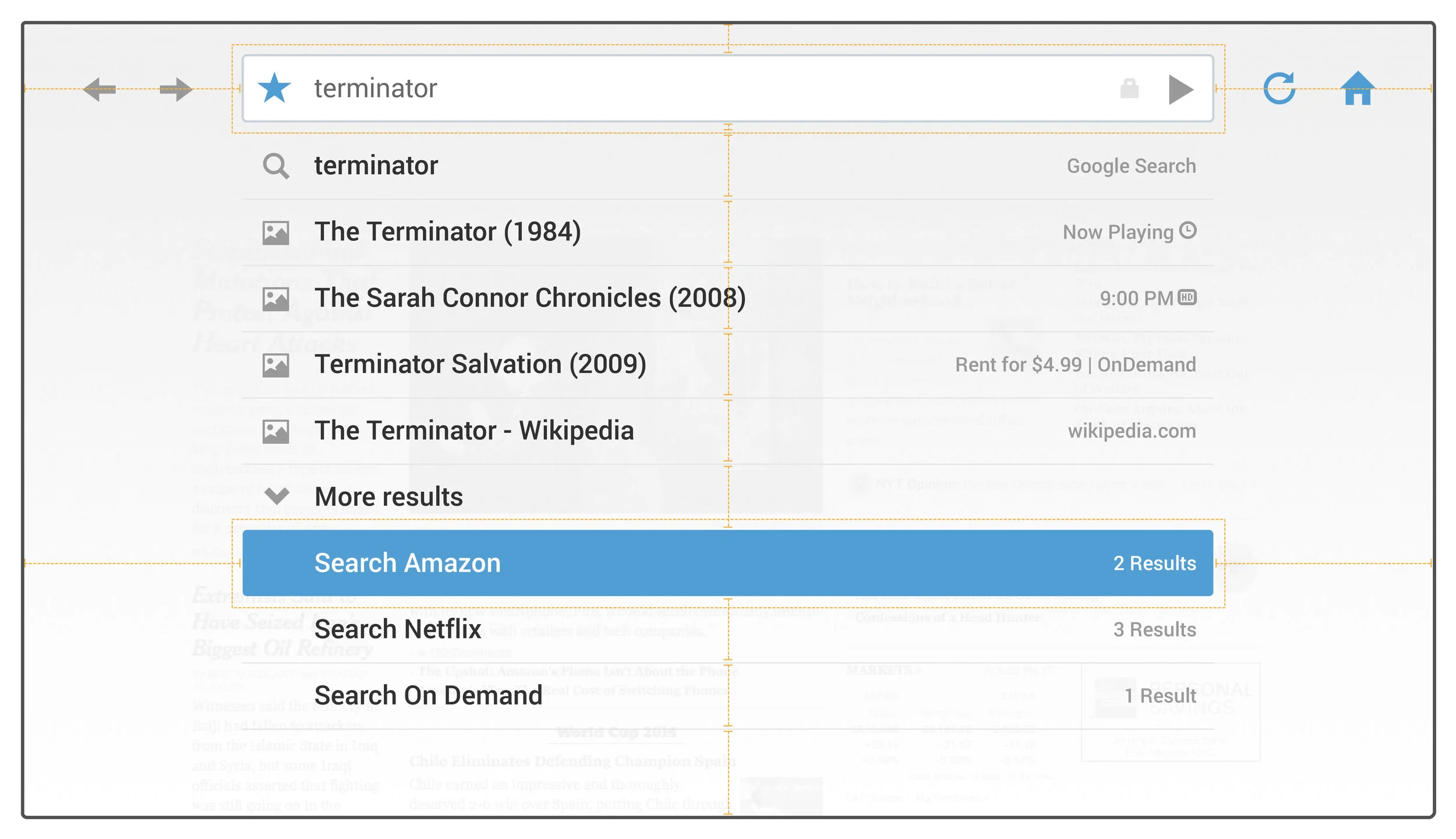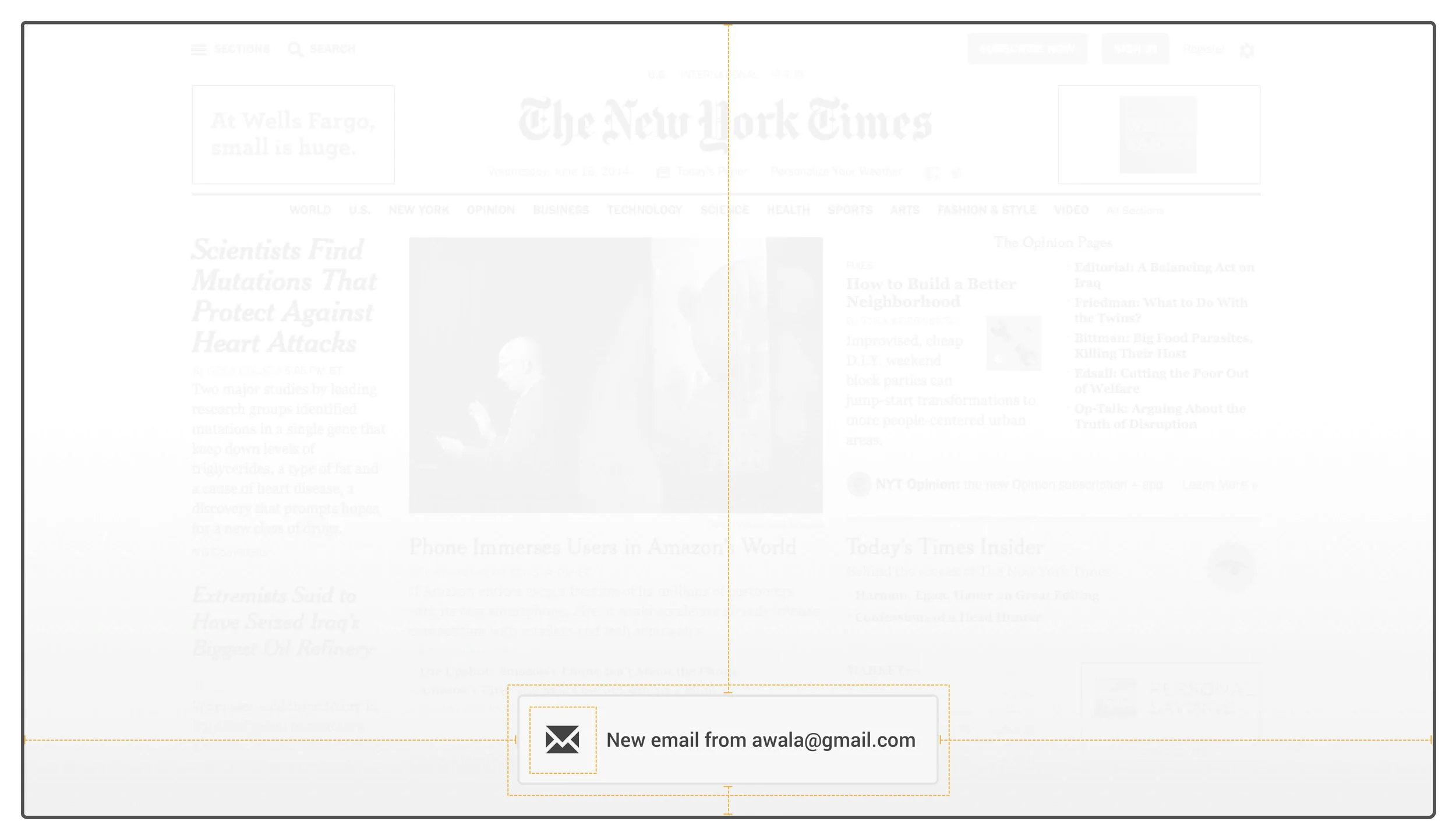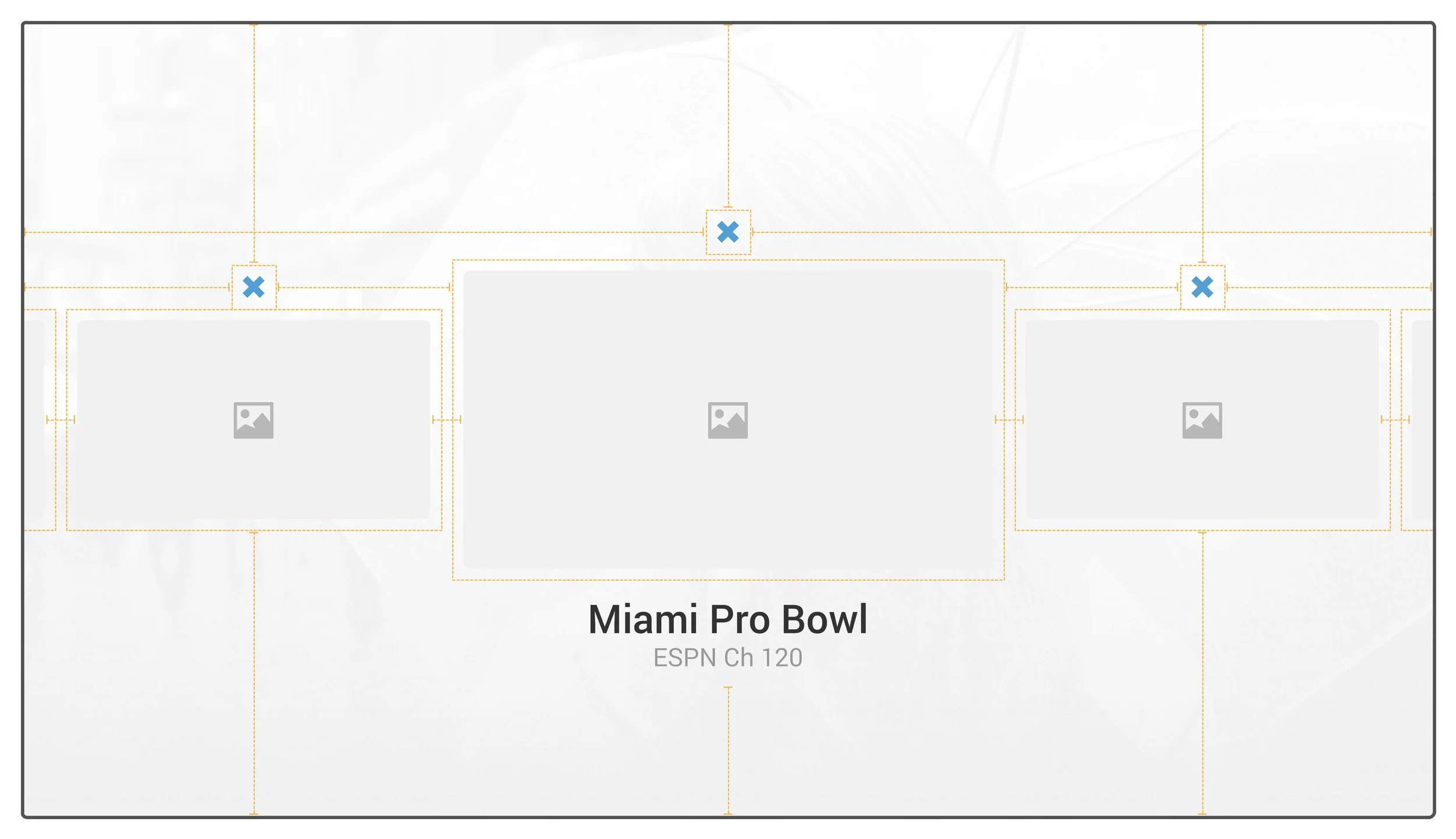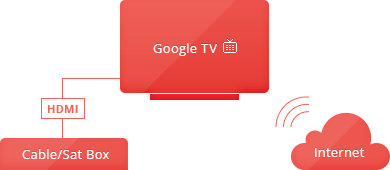Creating a unified look and feel throughout a User Interface (UI) adds value to a product. Streamlining the graphic style will also make the UI seem more professional to the user.
In this visual guideline we show partners how to co-brand for various parts of the UI, to fit the style that had been set. This ensured the customer would be holding a slick and unified experience in his hand.
Home Screen
Quick Search
Google Chrome
Notifications
"Toasts"
Task Manager
Options Menu
How it Works
Buddy box
A small box sits between your existing cable (or satellite) receiver and the TV, bringing the goodness of Google TV to your TV set. You can also use the remote to control your cable box, TV, and stereo. If you’re still not impressed, then try controlling it with your phone.
Integrated TV
The web and app goodness of Google TV is built right into your TV set, so you just need to plug in your existing cable (or satellite) receiver as usual. Did we mention that you can use the remote (or your phone!) to control your cable box, TV, and stereo.